For competitive online gaming, there is one technical specification more important than your CPU, GPU, or even your monitor’s refresh rate: latency. Low latency is the foundation of responsiveness, allowing your actions to register instantly on the server. If you are a serious player, knowing what is the best latency for gaming is not just a question—it is the numerical goal that dictates your hardware and network setup.
Latency is the total time delay between clicking your mouse and the server acknowledging that click. While the term “ping” is often used interchangeably with latency, ping is actually the tool that measures it. This guide provides a definitive breakdown of the numbers you should be targeting for different game genres, the hardware that affects them, and the simple steps needed to achieve the best latency for gaming consistently. If you need a refresher on the basics, you can start with what is ping in gaming.
The Golden Number: What is the Best Latency for Gaming?
Latency is measured in milliseconds (ms), which represents one-thousandth of a second. The lower the number, the faster your connection.
Latency Standards by Genre (The Numerical Targets)
The best latency for gaming is subjective, depending entirely on the game’s speed and mechanics.
| Latency Range (ms) | Performance Description | Recommended For: |
| 0ms – 20ms | Elite Tier. Near-instantaneous response. The only acceptable standard for professional/high-ranking competitive play. | FPS, Fighting Games, Real-Time Racing |
| 20ms – 50ms | Gold Standard. Minimal, almost imperceptible delay. Excellent for 99% of online gamers. | MOBA, Battle Royale, Action-Adventure |
| 50ms – 100ms | Acceptable/Playable. Small, noticeable delay. Good for casual play but introduces a competitive disadvantage. | MMOs, RTS (Strategy), Co-op Games |
| 100ms + | Unacceptable. Obvious lag, rubber-banding, and frustrating input delay. | No action-oriented game. |
The Competitive Sweet Spot
The true competitive sweet spot is sub-30ms. At this speed, human reaction time dominates connection speed, meaning any loss is due to player skill, not network delay. Achieving the best latency for gaming means minimizing every single millisecond.
The Four Sources of Latency: The Millisecond Breakdown
To achieve the best latency for gaming, you must minimize delay at four key points.
1. Client-Side Latency (PC Hardware)
This is the delay within your own computer. It is caused by poor hardware, not your internet.
- Cause: Slow monitor response time (ms), V-Sync/Frame Cap, Input device polling rate.
- Fix: Upgrade to a low-response-time monitor (1ms), use high-polling-rate mouse/keyboard, and disable V-Sync.
2. Home Network Latency (The Router Bottleneck)
This is the delay within your own house. It is the most common fixable cause of high latency.
- Cause: Wi-Fi interference, network congestion from other users, and an outdated router processor struggling to manage traffic.
- Fix: Switch to a wired Ethernet connection and upgrade your router.
3. ISP Latency (The “Last Mile” Problem)
The delay between your modem and the game server’s regional hub. This is controlled by your Internet Service Provider (ISP).
- Cause: Old infrastructure (DSL vs. Fiber), local node congestion.
- Fix: Upgrade your internet plan or switch to a provider with a direct Fiber Optic connection.
4. Server-Side Latency (Game Server)
The delay created by the game server itself.
- Cause: Server load, regional capacity, or server processing time.
- Fix: None. You can only choose the closest, least-populated server.
Hardware and Software: The Path to Sub-30ms Latency
Achieving the best latency for gaming is not just about raw internet speed; it’s about having a dedicated networking setup that eliminates bottlenecks.
Essential Hardware Upgrade 1: The Gaming Router
Your router is the central command of your home network, and a standard ISP router is a major liability.
- The Router Bottleneck: Old routers cannot process game data packets quickly enough and cannot prioritize your traffic. This creates jitter (spikes in latency) that ruin competitive play.
- The Solution: Invest in a router with dedicated Quality of Service (QoS) features and a powerful CPU. A good gaming router can process game data instantly and push it ahead of all other household traffic, ensuring your latency remains low even when others are streaming.The most effective solution is a hardware upgrade. We break down the top models in our ultimate guide: The Best Gaming Router of 2025.
Essential Hardware Upgrade 2: Go Wired (Ethernet)
Wi-Fi adds measurable, inconsistent latency and is a source of packet loss. A wired connection is the only way to achieve truly consistent, low latency.
- The Wired Mandate: Use a Cat6 or better Ethernet cable directly from your router to your PC or console. This provides a direct, interference-free data path.
Software Fix: Exclusive Game Priority
Always ensure your PC’s operating system (Windows) and your router are set to prioritize your game. Close all non-essential background applications (Spotify, Chrome tabs, Discord, etc.) that consume bandwidth and CPU cycles, as they all add to your total system latency.
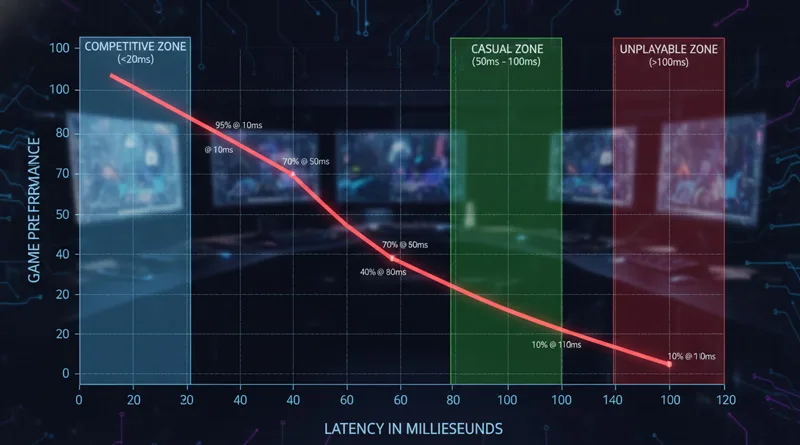
Conclusion: Latency is a Controllable Variable
The number you see in the corner of your screen is not static. Understanding what is the best latency for gaming means understanding the chain of bottlenecks from your mouse to the game server.
By systematically addressing the four major sources of delay—especially your home network and router—you can achieve the competitive sweet spot of sub-30ms latency. Do not let old hardware be the reason you lose the match. Invest in a dedicated, low-latency setup to give yourself the ultimate competitive edge.

