You’ve optimized your in-game settings for maximum FPS, and you’ve imported the perfect crosshair from your favorite pro player. You’ve done everything you can on the software side to gain an edge. But if you’re still using a generic office mouse and a standard 60Hz monitor, you’re leaving a massive amount of performance on the table. Choosing the best gear for valorant is the final, crucial step to unlocking your full competitive potential.
In a game of milliseconds like Valorant, your hardware is your direct connection to the game world. A high-refresh-rate monitor lets you see enemies sooner, a lightweight mouse makes your aim more precise, and a mechanical keyboard ensures your inputs are instant.
This is not just another list of expensive products. This is a strategic guide to understanding why certain types of gear are better for Valorant and what features you should look for. We’ll cover the four pillars of a competitive setup—mouse, monitor, keyboard, and headset—to help you find the best gear for valorant and build a true advantage.
The Mouse: Precision is Everything
The mouse is the single most important piece of gear for a tactical shooter. In Valorant, you need a mouse that is lightweight, accurate, and comfortable for your grip style.
- What to Look For:
- Weight: Lighter is almost always better. Look for mice under 75 grams. This allows for faster flicks and less fatigue.
- Sensor: A top-tier optical sensor (like a PixArt 3370 or better) is non-negotiable for flawless, 1-to-1 tracking with no spin-outs.
- Shape: Choose a shape that fits your hand and grip style (palm, claw, or fingertip).
- Our Recommendation: A lightweight, ambidextrous mouse is a perfect starting point for most players. For a complete breakdown of the top models, see our dedicated buyer’s guide: The Best Gaming Mouse for Valorant.
The Monitor: See a Smoother World
When it comes to the best gear for valorant, upgrading from a 60Hz monitor to a high-refresh-rate monitor is the most significant, game-changing upgrade you can make.
- What to Look For:
- Refresh Rate: 144Hz is the absolute minimum for competitive play. 240Hz is the new standard for serious players. A higher refresh rate means the image on your screen updates more times per second, making the game look incredibly smooth and allowing you to see and react to enemies faster.
- Response Time: Look for 1ms (GtG) response time to eliminate motion blur and “ghosting.”
- Panel Type: An IPS panel offers the best color accuracy, while a TN panel traditionally offers the fastest response times. Modern IPS panels are so fast that they are now the top choice for most gamers.
- Our Recommendation: A 24-inch, 1080p, 144Hz IPS monitor is the perfect sweet spot for price and performance. For streamers, adding a second screen is a necessity. Learn how to integrate one into your setup with our Ultimate Guide to a Dual Monitor for Streaming Setup.
The Keyboard: Instant and Reliable Inputs
Your keyboard is your connection for movement and ability usage. For a game like Valorant, you need a keyboard that is fast, reliable, and consistent.
- What to Look For:
- Mechanical Switches: Unlike mushy membrane keyboards, mechanical switches offer a crisp, tactile, and consistent keypress every single time. Linear switches (like Cherry MX Reds) are generally preferred for gaming as they provide a smooth, uninterrupted press.
- Tenkeyless (TKL) or 60% Form Factor: These smaller keyboards omit the number pad, giving you much more space on your desk for your mouse to move. This is a huge advantage for low-sensitivity aimers.
- Our Recommendation: A wired, mechanical TKL keyboard with linear switches is the gold standard for competitive play.
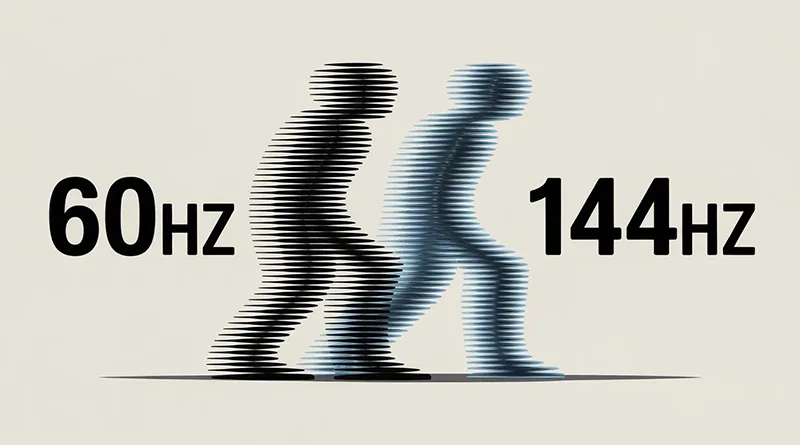
The Headset: Hear Every Footstep
A good headset is an often-overlooked part of the best gear for valorant, but the game’s sound design is critical. Being able to hear an enemy footstep and pinpoint their exact location is a skill that wins rounds.
- What to Look For:
- Stereo Imaging: You need a headset with excellent stereo imaging, meaning it can accurately represent the position of sounds from left to right. Fancy “7.1 Virtual Surround Sound” is often a marketing gimmick that can muddy the audio. Simple, high-quality stereo is best.
- Clear Microphone: A clear, noise-canceling microphone is essential for communicating with your team.
- Our Recommendation: Don’t get distracted by flashy RGB and “gamer” aesthetics. Focus on headsets from reputable audio brands known for their sound quality.
Conclusion: Finding the Best Gear for Valorant
You don’t need the most expensive equipment to win in Valorant, but having the right type of gear is a non-negotiable part of competitive play. The best gear for valorant is the gear that allows your skills to shine, removing hardware as a limiting factor.
By investing in a lightweight mouse, a high-refresh-rate monitor, a mechanical keyboard, and a clear headset, you are building a complete system that gives you a tangible advantage in every single round.
Of course, the best gear in the world won’t help if your game isn’t running properly. For a full list of technical fixes, be sure to check out our Ultimate Valorant Troubleshooting Guide.


Who knew a lightweight mouse could turn me into a Valorant ninja? This guides like my gaming gear bible—no more blaming my setup for those missed shots! 🎯💻🎧 #NoMoreExcuses #GearUpForGlory