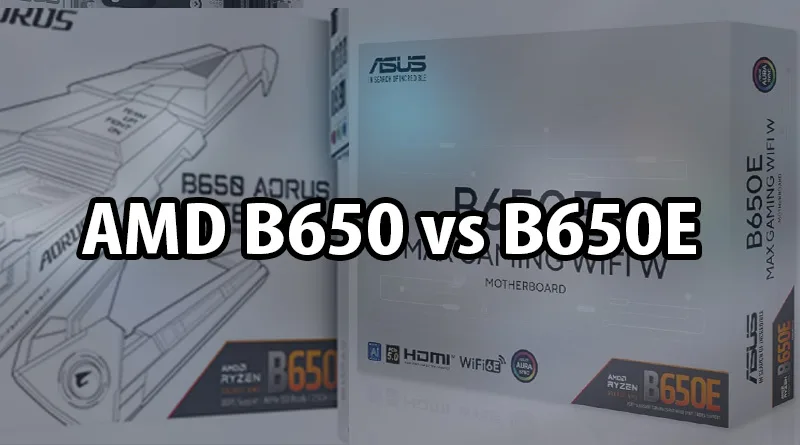For PC builders targeting the powerful and efficient AMD Ryzen 7000 series, the choice of motherboard often comes down to two models: the standard B650 and its premium sibling, the B650E (E for Extreme). The difference in price can be significant, leading many gamers to ask: Is the “Extreme” version worth the extra cost, or is the standard B650 sufficient? This in-depth comparison of B650 vs B650E will cut through the marketing noise and explain the one crucial feature that separates these two chipsets.
Understanding this difference is key to maximizing your budget and future-proofing your build, especially since the motherboard is the hardest component to upgrade later. By the end of this guide, you will know exactly which chipset offers the best gaming motherboard foundation for your specific needs. For a list of the top-ranked boards built on these chipsets, refer to our comprehensive guide.
B650 vs B650E: The One Core Difference
At a glance, the B650 and B650E chipsets appear identical. They both support the same AM5 socket, the same powerful VRMs capable of handling the highest-end Ryzen 7 and Ryzen 9 CPUs, and the same DDR5 memory speeds. However, the difference is a single, non-negotiable requirement related to the high-speed PCIe standard.
The PCIe 5.0 Guarantee
The main difference in the B650 vs B650E debate is this:
| Chipset | PCIe 5.0 Support (GPU) | PCIe 5.0 Support (SSD) | VRM Support |
| AMD B650 | Optional (Depends on the manufacturer) | Optional (Depends on the manufacturer) | High (Supports Overclocking) |
| AMD B650E | MANDATORY (Required for the GPU slot) | MANDATORY (Required for at least one M.2 SSD slot) | High (Supports Overclocking) |
The B650E designation is essentially a guarantee from AMD that the motherboard will feature full PCIe 5.0 bandwidth for both the primary graphics card slot and at least one high-speed M.2 SSD slot. On a standard B650 board, PCIe 5.0 support is merely an option left up to the motherboard partner, and most standard B650 boards omit it for cost savings.
Why PCIe 5.0 Matters (And Why It Doesn’t Yet)
Understanding the performance impact of PCIe 5.0 is the key to deciding between the B650 vs B650E chipsets.
PCIe 5.0 for Graphics Cards (GPU)
- The Current Reality: Currently, zero commercially available graphics cards (even the highest-end RTX 4090 or RX 7900 XTX) can fully saturate the bandwidth of a PCIe 4.0 x16 slot.
- Conclusion: Choosing a B650E board for PCIe 5.0 GPU support will provide zero performance benefit in games today. It is purely a future-proofing decision.
PCIe 5.0 for SSDs (Storage)
- The Performance Gap: PCIe 5.0 SSDs are capable of sequential read/write speeds of up to 12,000+ MB/s, nearly double the speed of the fastest PCIe 4.0 drives (7,000 MB/s).
- The Gaming Benefit: While application and game load times are only marginally faster than PCIe 4.0 drives today, technology like Microsoft’s DirectStorage is designed to bypass the CPU and load assets directly from the drive to the GPU. This future technology will rely on the massive bandwidth of PCIe 5.0, making it an essential future-proofing feature.
The B650E is the clear choice for the builder who wants to buy a motherboard once and be ready for all GPU and SSD generations for the next 5-7 years.
The Feature Set Tie: VRMs, Overclocking, and DDR5
Outside of the PCIe 5.0 requirement, the B650 vs B650E feature set is practically identical—and excellent for gaming.
VRM Quality
Both B650 and B650E motherboards are required to meet a high standard for power delivery. They both support robust VRM systems capable of delivering stable power to even the 170W-plus Ryzen 9 CPUs. You will find that many manufacturers use the exact same VRM components on their B650 and B650E models, often labeled as a Motherboard VRMs Explained system.
Overclocking
The B650 chipset is fully enabled for both CPU and memory overclocking. Unlike old Intel motherboards, you do not need the highest-tier chipset to push your CPU. Both B650 and B650E offer the same capacity to overclock your Ryzen processor and set EXPO profiles for your DDR5 memory. The only limiting factor here is the quality of the specific board’s VRM and cooling, not the chipset itself.
Connectivity
Both chipsets offer:
- Native support for DDR5 memory.
- Support for the full suite of USB 3.2 Gen 2 ports.
- Integrated 2.5G Ethernet and optional Wi-Fi 6E/7.
Cost Analysis: The True Deciding Factor
The largest and most important difference when evaluating B650 vs B650E is the price jump.
The mandatory inclusion of PCIe 5.0 components on a B650E board requires better quality components, more complex PCB layering, and licensing fees. This typically results in a $50 to $100+ price premium over a standard B650 board from the same manufacturer.
Who Should Buy the B650?
- The Pragmatist: You are building today, need to save money, and plan to upgrade your CPU/GPU/Motherboard in the next 3-4 years anyway. You do not need PCIe 5.0 SSD speeds right now, and you know PCIe 4.0 is more than enough for current GPUs.
- Best for: Ryzen 5 and Ryzen 7 builders.
Who Should Buy the B650E?
- The Future-Proofer: You intend for this motherboard to be the foundation of your build for 5+ years. You want the absolute assurance that your primary GPU and SSD slots will handle the next two generations of hardware.
- Best for: High-core Ryzen 9 builders and users waiting for high-speed DirectStorage games.
Conclusion: Final Verdict on B650 vs B650E
For the majority of gamers, the standard B650 motherboard provides the absolute best value. It fully supports overclocking, uses fast DDR5 RAM, and has enough bandwidth (PCIe 4.0) for every graphics card on the market today.
The B650E is a wise investment only for the most dedicated future-proof builders who are willing to pay a premium for technology they will not be able to fully utilize for at least two years.
Ultimately, your choice depends on your budget and how long you plan to keep your motherboard. Choosing the correct chipset ensures you have a truly best gaming motherboard foundation. To see specific motherboard model recommendations for both chipsets, check out our definitive guide.