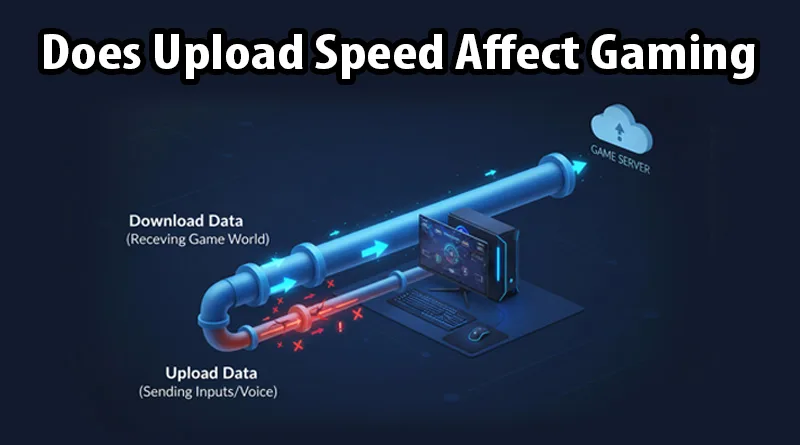It is the most common lie in networking: “You only need fast download speed for gaming.” While high download is great for updates, the truth of competitive online play is far more nuanced. If you are asking does upload speed affect gaming, you are asking a high-level question that the majority of casual players ignore—and the answer is a definitive Yes, it does, especially your latency and stability. The crucial question is: does upload speed affect gaming enough to warrant an upgrade?
The impact of a poor upload speed is not always visible as “lag,” but it is the primary culprit behind ping spikes, poor voice quality, and choppy streaming. This guide breaks down the true importance of this often-overlooked metric, what minimum speeds you should target, and how a hardware upgrade is the only way to solve the bottleneck created by a weak upload connection.
The Primary Myth: Does Upload Speed Affect Gaming More Than Download?
To understand does upload speed affect gaming, we must first clarify the roles of the two speeds.
Download Speed (The Consumer’s Focus)
- Function: Receiving data from the internet.
- Gaming Role: Used for downloading large game files, patches, loading into a new map, and receiving the entire game world (visuals, sounds, physics) from the server.
- Required Speed: High speed (50 Mbps+) is needed for fast downloads, but it is not the main factor in lag.
Upload Speed (The Gamer’s Focus)
- Function: Sending data to the internet.
- Gaming Role: Used for sending your critical inputs (mouse clicks, keyboard presses, controller movements) and sending your voice data (Discord/in-game chat).
- Required Speed: Low speed causes a bottleneck that directly impacts latency and stability.
The Latency Bottleneck
Game data packets are sent in both directions simultaneously. If the “Upload” lane is too narrow, the smaller, more critical “Input” packets get stuck waiting behind larger, non-essential data packets. This delay adds directly to your latency, causing the feeling of “lag.” This is the core reason does upload speed affect gaming and its responsiveness.
Why Upload Speed is Critical for Competitive Latency
The most direct impact of poor upload speed is its contribution to system latency, packet loss, and jitter.
1. Jitter and Ping Spikes
When your small “input” packets have to fight for space in a tight upload connection, the time it takes for them to leave your PC becomes inconsistent. This inconsistency is called jitter, and it is the primary cause of sudden, unpredictable ping spikes.
2. The Voice Chat Problem
Voice data (Discord, in-game chat) uses a substantial amount of bandwidth. If your upload is too slow, your voice packets collide with your game input packets.
- Result: This leads to a competition for space, causing choppy voice chat and, more importantly, increasing the latency of your critical game inputs. The question is upload speed important for gaming for a competitive player is unequivocally “yes” simply due to voice chat.
3. Packet Loss and Disconnects
On a severely congested upload connection, the router may drop packets entirely rather than queue them. This packet loss forces the game to resend the data, causing “rubber-banding” or even a full disconnection from the server.
Why Upload Speed is Critical: Does Upload Speed Affect Gaming Latency?
While low download speed is frustrating, low upload speed is functionally debilitating. Here are the target minimums for different types of gamers.
Minimum Recommended Upload Speeds (Mbps)
| User Type | Activity | Minimum Stable Upload |
| Casual Gamer | Non-competitive titles, no voice chat. | 1 – 3 Mbps |
| Competitive Gamer | FPS/MOBA, constant voice chat (Discord). | 5 – 10 Mbps |
| Streamer (1080p/60FPS) | Streaming on Twitch/YouTube/Kick. | 10 – 15 Mbps |
| Streamer (4K/60FPS) | Highest quality broadcast. | 20 – 50 Mbps |
The Bottom Line: If you stream or use constant voice chat, you need at least 10 Mbps of stable upload speed to prevent your own activities from becoming a source of lag.
The Streaming Factor: Why Upload Speed Affects Gaming Income
The most expensive advertisement keywords are driven by the massive cost associated with high-quality streaming. If you are a content creator, the question does upload speed affect gaming turns into “does it affect my income?”
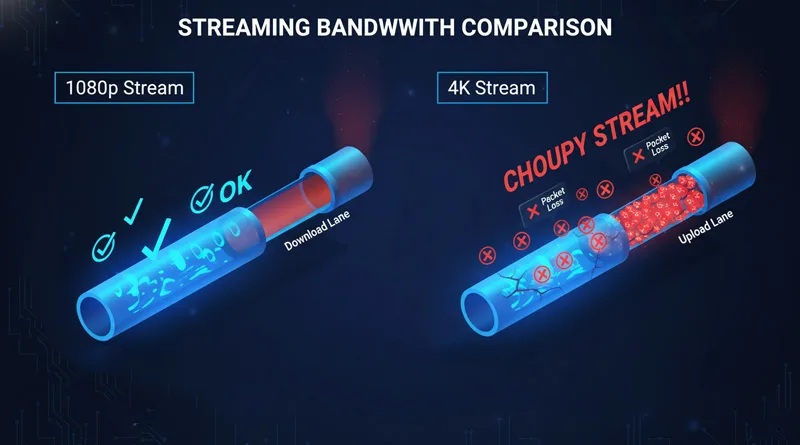
- 1080p/60FPS Standard: To stream high-motion content at 1080p/60FPS to Twitch, you need a constant, stable upload bitrate of 6,000 to 8,000 Kbps (6-8 Mbps). This requires a connection that can sustain at least 10-15 Mbps to account for game input and network overhead.
- 4K Streaming: Streaming 4K is even more demanding, requiring 15,000 to 20,000 Kbps (15-20 Mbps) of dedicated upload speed.
Conclusion for Streamers: If your upload speed is below 15 Mbps, you are either throttling your stream quality or creating a massive bottleneck that will increase your personal game latency.
The Solution: Upgrading Your Network for Stability
Since the issue is almost never the download speed, the solution lies in a dedicated hardware upgrade to manage the upload bottleneck.
1. Upgrade Your Router (The Ultimate Solution)
A premium router is built with a powerful processor and Quality of Service (QoS) features designed to solve this exact problem. QoS identifies your small, critical “input” packets and pushes them ahead of all other household traffic, effectively eliminating the upload bottleneck.
- Hardware Upgrade: The most comprehensive solution to this problem is a top-tier network manager. We have broken down the necessary features, like advanced QoS and high-frequency bands, in our ultimate guide: The Best Gaming Router of 2025.
2. Prioritize Wired (The Essential First Step)
Wi-Fi is inherently inefficient at managing two-way traffic. Always use an Ethernet cable for competitive play.
- Hardware Upgrade: Ensure your wired connection is not adding latency itself. See our comparison on the different cable categories for the most stable connection: The Best Ethernet Cable for Gaming.
3. Check Latency, Not Speed (The Final Metric)
When diagnosing your internet, ignore the raw download number provided by your ISP. Focus on your latency (ping). If your ping is consistently high, your upload stability is likely the cause.
- Technical Tie-In: Always check your actual network performance against the competitive benchmark. Read our guide on what is the best latency for gaming to know your target number.
Conclusion: Stop Blaming the Server, Fix Your Upload
The myth that “only download speed matters” is financially beneficial for ISPs but crippling for gamers. The truth of does upload speed affect gaming is that a stable, fast upload connection is the foundation of low latency and is non-negotiable for streamers and competitive players. The simple answer to does upload speed affect gaming is that it is often the most critical factor for a smooth experience.
By ensuring your connection can handle at least 10 Mbps of stable upload and upgrading your router to manage traffic, you eliminate the hidden bottleneck and give yourself the smooth, low-latency experience you deserve.
When diagnosing your internet, ignore the raw download number provided by your ISP. The first step is to accurately test your current network performance