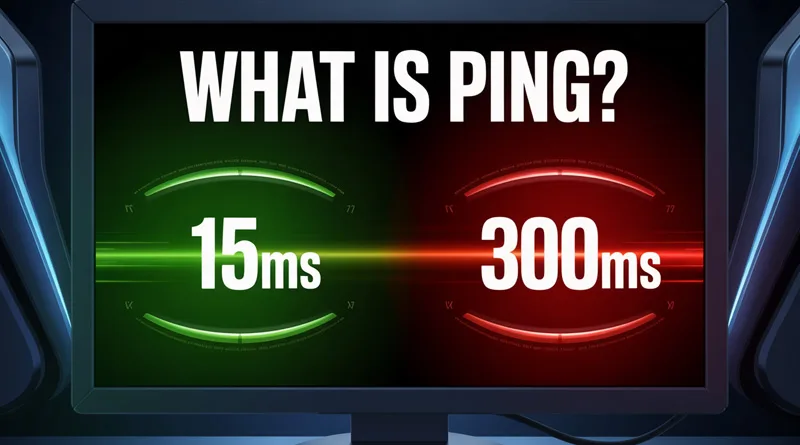Every online gamer knows the frustration of lag. That moment when your perfect headshot registers late, or your character glitches backward into a wall—that is the result of high ping. If you are asking what is ping in gaming, you are taking the most important step toward fixing your online experience.
Ping is the fundamental measure of your internet connection’s quality in a competitive environment. This guide will fully explain what is ping in gaming (and its technical sibling, latency), what constitutes a “good” versus a “bad” ping, and, most importantly, provide actionable steps to reduce it. Because the solution often requires hardware upgrades, we will link directly to the best resources to get your latency under control.
What is Ping in Gaming? The Technical Explanation
The term ping originates from the sonar technology used in submarines, but in networking, it refers to the process of sending a small packet of data from your computer to a server and measuring the time it takes for that packet to return.
Latency vs. Ping
- Ping (The Measurement): The numerical value you see in milliseconds (ms). It is the measured round-trip time of a data packet.
- Latency (The Concept): The general delay between cause and effect. High ping causes high latency (lag).
The Impact on Gameplay
Ping is the most direct measure of the time difference between your action (e.g., clicking the mouse) and the server’s acknowledgment of that action.
- Low Ping (15ms): The server registers your click in 0.015 seconds. The game feels instantaneous, and you will see the result of your action before your opponent with a higher ping.
- High Ping (150ms): The server registers your click in 0.15 seconds. This is noticeable lag. You will see an enemy appear and disappear before your command can be processed, putting you at a severe competitive disadvantage.
What is a Good Ping? Setting the Performance Standard
The question of what is ping in gaming is immediately followed by the question of what is a good number to aim for. The answer depends on the type of game you play.
Ping Standards by Game Genre
| Ping Range (ms) | Performance Description | Recommended For: |
| 0ms – 50ms | Excellent/Competitive. Actions feel instant. The gold standard for competitive gaming. | FPS, Fighting, MOBA (Valorant, CS2, LoL) |
| 50ms – 100ms | Good/Playable. Small, noticeable delay. Fine for casual play or less action-intensive games. | Strategy, MMOs (WoW, Civ, RTS) |
| 100ms – 150ms | Poor/Frustrating. Clear lag, missed shots, and rubber-banding. | Generally unacceptable for all action games. |
| 150ms+ | Unplayable. Severe input delay, frequent disconnections. | None. |
The numerical goal for any serious player should be consistent, low latency. We have prepared an in-depth guide that details the exact millisecond targets for every game genre, from FPS to MMOs, along with the hardware required to maintain that connection. To learn the ultimate numerical target and the technology that justifies the high investment in premium hardware, read our dedicated breakdown: What is the Best Latency for Gaming? Setting the Standard for Competitive Play
The “Sweet Spot”
The best competitive gamers aim for under 30ms. At this speed, the difference between your input and the server’s response is imperceptible to the human eye, granting you the most direct control over your character.
Causes of High Ping: Identifying the Bottleneck
To fix your ping problem, you must first understand the four major areas where network latency is added.
1. Distance (The Unfixable Cause)
The physical distance between your computer and the game server is the largest factor. If you live in London and are connecting to a server in Tokyo, your ping will be high regardless of your internet speed.
- Fix: Always ensure you select a game server closest to your geographical location.
2. Network Congestion (The “Other Devices” Problem)
When too many devices (phones, tablets, streaming boxes) are using your bandwidth at the same time, your router gets overloaded. Data packets get stuck in a queue, and your ping spikes.
- Fix: Implement Quality of Service (QoS) rules on your router to prioritize your gaming PC’s traffic.
3. Connection Type (The Wi-Fi Tax)
Wi-Fi adds measurable latency and is subject to interference from other wireless devices (microwaves, neighbors’ Wi-Fi).
- Fix: Always use an Ethernet cable for competitive gaming. A wired connection is inherently more stable and faster.
4. Router Quality (The Silent Killer)
Older, cheaper, or ISP-provided routers often lack the processing power to handle high-speed internet and simultaneous connections, adding unnecessary latency before the data even leaves your home.
- Fix: Upgrade to a modern gaming router designed with high-power processors and dedicated QoS features.
Actionable Solutions: How to Lower Your Ping Instantly
Solving the question of what is ping in gaming leads directly to the question of how to lower it. The most effective solutions involve a hardware upgrade.
Solution 1: Go Wired (Essential Hardware)
The single biggest improvement you can make is abandoning Wi-Fi. A wired connection eliminates a massive source of jitter and packet loss.
- Hardware Upgrade: Upgrade your network connection. We have a full guide to help you find the best cable for competitive speeds. (Ethernet Cable)
Solution 2: Upgrade Your Router (Critical Hardware)
If your router is more than three years old, it is bottlenecking your performance. Modern gaming routers are built with dedicated processors for traffic management (QoS) that can eliminate the congestion issues that cause ping spikes.
- Hardware Upgrade: Your next major investment should be in a router designed for low-latency performance. We break down the key features you need in your next purchase. (Gaming Router)
Solution 3: Enable QoS (Software Fix)
If your current router supports it, log into the administrative interface and enable QoS (Quality of Service). Set the highest priority to the MAC address of your gaming PC. This ensures that even when someone is streaming 4K video, your game data is sent first.
Conclusion: Ping is the Ultimate Measure of Connection Quality
Ping is not just a number; it is the ultimate measure of your connection’s efficiency, and the most reliable predictor of success in competitive gaming. By understanding what is ping in gaming and what causes it to spike, you are empowered to make the necessary changes.
Don’t let lag and latency hold back your performance. Take control of your network today by prioritizing a stable, wired connection and investing in hardware that is powerful enough to handle your gaming demands.