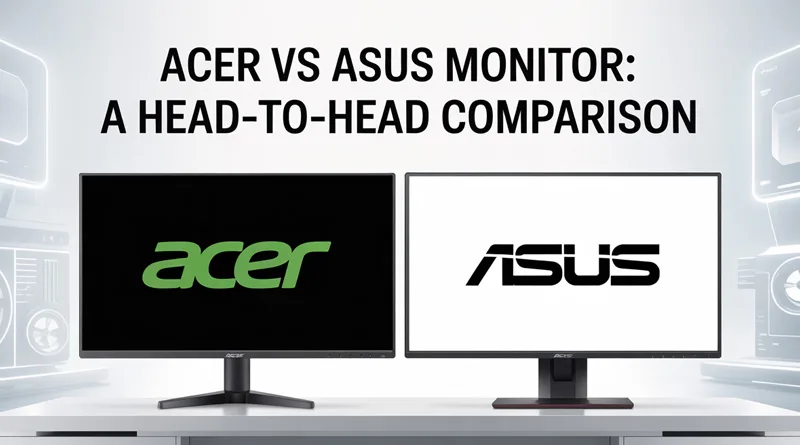After the GPU, the monitor is the single most important piece of gaming hardware. The question of Acer vs ASUS Monitor is not just about price; it’s about panel quality, refresh rate stability, and adopting next-generation display technology. Both Acer (through its Predator line) and ASUS (through its ROG Swift line) offer a massive selection of displays, from entry-level 1080p to cutting-edge 4K OLEDs.
The competition in the monitor space is fierce, with each brand dominating different price and feature segments. This guide provides a direct, technical comparison of the two brands’ key monitor offerings, focusing on what truly matters to a gamer: response time and visual fidelity. For a broader look at the entire hardware rivalry, consult our ultimate Acer vs Asus brand comparison guide.
1. Panel Technology and Innovation: Where the Acer vs ASUS Monitor Battle Begins
When comparing the Acer vs ASUS Monitor lineups, one brand consistently leads in innovation, while the other excels at making established tech affordable.
ASUS: The Innovation Leader (ROG Swift)
ASUS ROG consistently focuses on being First to Market with new display technology, which is reflected in their higher price point.
- Mini-LED and OLED: ASUS was among the first to release large-format 4K Mini-LED displays and high-refresh-rate OLED gaming monitors. Their R&D budget allows them to integrate new technologies before the competition.
- Unique Features: They often include innovative features like G-SYNC Ultimate modules, advanced integrated heat sinks, and dedicated controls for competitive FPS gamers.
ACER: The Performance-for-Value Champion (Predator)
Acer Predator excels by focusing on value and perfected mid-range technology.
- IPS Excellence: Acer has perfected the mid-range IPS panel, offering fantastic color accuracy and blazing fast response times (1ms) on high-resolution displays (1440p, 4K) at a price point that undercuts ASUS equivalents.
- Accessibility: They make high refresh rates (165Hz to 240Hz) and high resolutions (1440p) accessible to a much broader audience, without forcing users to pay the “First-to-Market” premium.
2. Refresh Rate and Response Time (The Competitive Edge)
For competitive gaming, the speed of the display is paramount. Both brands are excellent here, but you need to know what you are buying.
Response Time (Crucial for Competitive Play)
The monitor’s response time is the speed at which a pixel changes color (usually measured in milliseconds, ms). A slow response time causes ghosting or motion blur.
- The 1ms Lie: Both brands advertise 1ms response times. However, the true performance depends on the “Overdrive” setting. ASUS monitors often have a slightly better out-of-the-box experience with less noticeable overshoot artifacts compared to Acer’s aggressive settings.
Refresh Rate Stability
- ASUS (ROG Swift): Excellent stability. Their use of advanced G-SYNC or certified FreeSync modules ensures that the refresh rate perfectly matches the GPU’s frame rate, eliminating tearing and stuttering across all frame rates.
- ACER (Predator): Very strong. While they primarily use the FreeSync standard, their high-end Predator line is often G-SYNC Compatible certified, meaning the tearing/stuttering issues are virtually non-existent.
3. Ergonomics, Aesthetics, and Software: The Non-Panel Features of the Acer vs ASUS Monitor
A great display is more than just the panel itself. The physical design and built-in software must also be considered in the Acer vs ASUS Monitor comparison.
Design and Build Quality
- ASUS: Highly recognizable, aggressive ROG styling, often featuring complex RGB lighting, built-in ambient lighting, and stands with excellent cable management. The build quality of the stand and bezel is generally considered more premium.
- ACER: The Predator line also uses a gaming aesthetic but is often more bulky and less refined than ASUS. Their main focus is on utility—stands are functional and sturdy, but the plastic quality may not match the ROG premium feel.
OSD and Software
Both brands offer on-screen display (OSD) software to control monitor settings.
- ASUS: Features the best and most intuitive OSD menus, often including advanced competitive gaming overlays like crosshairs, timers, and shadow boost controls.
- ACER: Provides all necessary controls, but the OSD menu interface is often less user-friendly and can feel clunky.
4. NEW CONTENT: Specific Model Showdown (Expansion)
Specific Model Showdown: The 1440p Sweet Spot (New H2)
The most popular segment in the monitor market is the 27-inch, 1440p, 144Hz+ category. This is the gaming sweet spot where the price-to-performance ratio is highest, and where the Acer vs ASUS Monitor brands compete most aggressively.
The Value Play: Acer’s VX and XB Series
Acer excels here by offering robust features at prices that regularly undercut the competition. The Predator XB and XV series consistently feature fantastic IPS panels with true 1ms response times, often featuring excellent factory color calibration. They are the top choice for the competitive player who wants a high-speed panel without paying for premium design elements. If your goal is maximum FPS per dollar, you will find Acer’s offerings difficult to beat in this category. They prioritize function over form, which keeps the price low, ensuring the Acer vs ASUS Monitor price battle heavily favors Acer here.
The Premium Play: ASUS’s ROG Strix and Swift Series
ASUS uses this segment to showcase its build quality. While they are usually $50 to $100 more expensive for similar specs, you gain better build materials, more advanced ergonomics (superior stands), and often official G-SYNC Ultimate certifications. The G-SYNC module guarantees perfect synchronization with NVIDIA cards, which is a major factor for enthusiasts. For the gamer who values a premium look and the absolute best adaptive sync technology in their Acer vs ASUS Monitor setup, the ROG Strix series is worth the extra investment.
Warranty, Pixel Policy, and Customer Support (New H2)
A monitor is a fragile, expensive investment, making warranty and support crucial. When comparing the Acer vs ASUS Monitor experience, a few key policy differences stand out.
The Pixel Policy Difference
All modern monitors have a chance of manufacturing defects resulting in ‘dead pixels’ (pixels stuck on or off). Manufacturers often have a policy stating how many dead pixels are acceptable before a panel replacement is authorized.
- ASUS: Generally has a more generous and consumer-friendly “Zero Bright Dot” policy on their high-end ROG monitors, guaranteeing a replacement even for a single stuck bright pixel.
- ACER: Their policy is often stricter, typically requiring a cluster of 3 or more dead pixels before authorization, which is a significant factor in the Acer vs ASUS Monitor reliability debate.
Warranty and Service
Both brands offer standard three-year warranties on their premium lines. However, the actual service experience differs. ASUS, with its dedicated ROG customer support channels, often provides a smoother, albeit sometimes longer, turnaround for repairs. Acer’s service is improving but remains a common point of complaint in community forums, often being cited as the main reason to reconsider the otherwise excellent value of the Predator line.
Conclusion: Which Monitor is the Right Purchase?
The final verdict on the Acer vs ASUS Monitor debate depends on your budget and desire for next-gen features:
- Choose ASUS ROG if: You want the absolute bleeding edge of display technology (OLED, Mini-LED), a premium design aesthetic, and are willing to pay the highest price. ASUS is the ultimate choice for the enthusiast.
- Choose ACER Predator if: You want the best possible specifications (1440p, 165Hz+) for the lowest possible price. Acer is the superior choice for the vast majority of gamers who demand high performance without the brand premium.
Ultimately, both brands offer world-class performance. For a full breakdown of their respective laptop and desktop lines, be sure to visit our main Acer vs Asus brand comparison guide.