If you’ve spent any time on Twitch, you’ve seen them. Strange, highly expressive, and often hilarious emotes that aren’t part of any channel’s subscription package. You’ve likely seen chat spamming “Pepega,” “monkaS,” or “POGGERS.” These aren’t official Twitch emotes; they are BTTV emotes, and they are a vital part of the platform’s culture.
BetterTTV (Better Twitch TV, or BTTV) is a third-party browser extension that supercharges the Twitch experience with new features, settings, and, most importantly, a massive library of additional emotes. For streamers, understanding and enabling the best BTTV emotes is a free and powerful way to add dozens of new inside jokes and reactions to your community. It’s a key step beyond the basics we cover in our Ultimate Guide to Emotes.
This guide will explain how to set up BTTV for your channel and provide a list of the most popular and essential BTTV emotes you should enable to instantly upgrade your chat.
How to Set Up BTTV Emotes for Your Channel
Getting started with BTTV is a simple, two-part process.
Part 1: For You (Installing the Browser Extension)
First, you need to install the extension in your own browser to be able to see and use the emotes.
- Go to the official BetterTTV website.
- Click the “Download” button for your specific browser (it supports Chrome, Firefox, Edge, etc.).
- Follow the prompts to add the extension to your browser.
- That’s it! The next time you load Twitch, you will see a new “BetterTTV Settings” option in your chat settings, and you’ll be able to see all global BTTV emotes in every channel.
Part 2: For Your Channel (Adding Custom Emotes)
This is the crucial step for you as a streamer. This is how you add your own channel-specific BTTV emotes.
- Go to the BetterTTV website and log in with your Twitch account.
- Navigate to your Dashboard.
- Under the “Emotes” tab, you can upload your own custom images. You start with 15 free channel emote slots.
- You can also add emotes from the “Shared Emotes” library. This is where you can add many of the popular global emotes directly to your channel’s list.
Once you add an emote, anyone who visits your channel and has the BTTV extension will be able to see and use it in your chat. This is a fantastic way to supplement your official free Twitch emotes and give your non-subscribed viewers a way to participate.
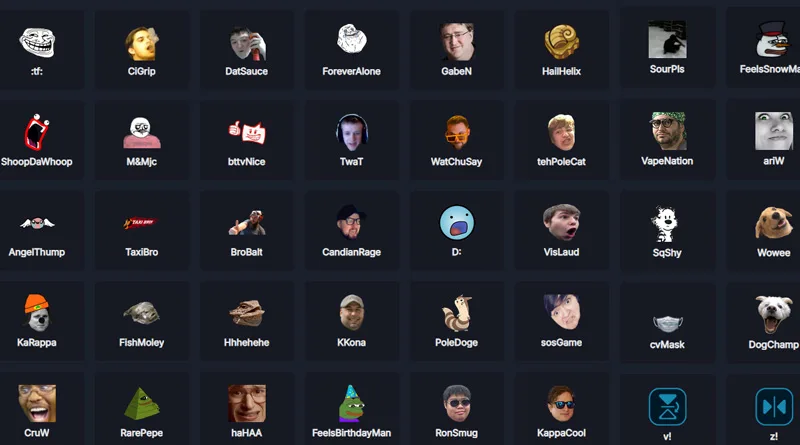
The Top 10 BTTV Emotes You Should Enable
While you can upload your own custom images, the real power of BTTV lies in its library of globally recognized emotes. Adding these to your channel’s list makes them easier for your viewers to find and use. Here are the must-haves.
1. Pepega
- Meaning: A distorted, silly-looking version of the Pepe the Frog character, often used to describe something as stupid or foolish, or when someone (including the streamer) says something nonsensical. It’s a friendly, self-deprecating way to call someone a “dummy.”
2. monkaS
- Meaning: An emote depicting a sweaty, wide-eyed Pepe, conveying extreme anxiety, stress, or nervousness. It’s the perfect emote for tense gameplay moments, jump scares in horror games, or any high-stakes situation.
3. POGGERS
- Meaning: Another Pepe-style character with a wide-eyed, open-mouthed expression of shock and excitement. It’s a variation of PogChamp, used to express hype and excitement for an incredible in-game play or event.
4. KEKW
- Meaning: An emote featuring the face of Spanish comedian Juan Joya Borja during his famous laughing fit. It is used to express hysterical, uncontrollable laughter, far beyond a simple “LOL.” It’s one of the most popular emotes on the entire platform.
5. OMEGALUL
- Meaning: A distorted, wide-mouthed laughing emoji. It’s an exaggerated version of “LUL” (Twitch’s official laughing emote) and is used to signify intense laughter, often at something absurd or embarrassing.
6. peepoHappy / peepoSad
- Meaning: These are simple, cute versions of the Pepe character expressing pure happiness or sadness. They are often used for wholesome moments (peepoHappy) or to express sympathy or sadness for an in-game event (peepoSad).
7. catJAM
- Meaning: An animated emote of a white cat rhythmically bobbing its head to a beat. It’s spammed in chat whenever a good song or beat comes on stream. It’s the universal emote for “this music is a bop.”
8. EZ
- Meaning: A simple emote of the Pepe character wearing sunglasses with a smug look. It’s a sarcastic or ironic way to say something was “easy,” often used to taunt an in-game opponent after a close fight or a difficult victory.
9. Clap
- Meaning: An animated emote of hands clapping. It’s a simple and effective way to applaud the streamer for a great play, a good joke, or a thoughtful monologue.
10. monkaW
- Meaning: A zoomed-in, more intense version of monkaS. While monkaS is for general anxiety, monkaW is for moments of pure, focused fear or shock. It’s reserved for the biggest jump scares or the most clutch, nail-biting moments.
Conclusion: A Free and Powerful Upgrade for Your Community
Integrating BTTV emotes into your channel is one of the easiest and most effective ways to foster a stronger sense of community. By enabling these globally recognized symbols, you give your viewers a richer vocabulary to express themselves, making your chat more engaging, lively, and fun.
While uploading your own custom emotes is a great way to personalize your channel, adding a curated list of the best BTTV emotes like KEKW, monkaS, and POGGERS ensures that every new viewer who has the extension can immediately join in on the community’s shared language. It’s a simple, free, and essential step in building a better Twitch channel.

