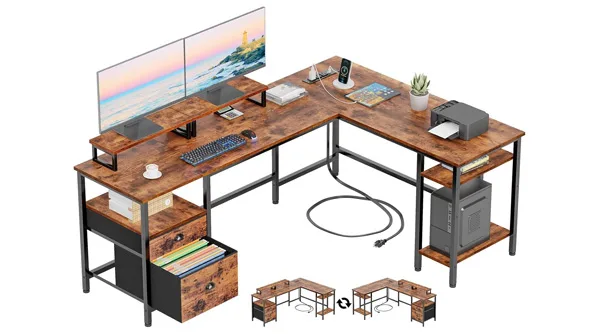For over a decade, a unique trend has dominated the world of PC gaming setups: the IKEA gaming desk. It started organically in online communities where gamers discovered that by combining specific IKEA countertops and drawer units, they could create a massive, stylish, and incredibly sturdy desk for a fraction of the cost of a traditional office or “gamer” desk. This DIY approach has become a rite of passage for countless PC enthusiasts.
The beauty of building an IKEA gaming desk lies in its modularity and affordability. You can mix and match components to create a desk that perfectly fits your space and your style. While IKEA now offers some purpose-built gaming furniture, the classic DIY combinations remain the most popular. This approach is a fantastic, customizable alternative to the pre-built models we cover in our guide to the best gaming desks.
This guide will break down the most popular and effective IKEA gaming desk setups, explaining the exact components you need, and also offer some great all-in-one alternatives if the DIY route isn’t for you.
The Classic IKEA Gaming Desk Recipe: KARLBY + ALEX
This is the undisputed king of IKEA desk setups. It’s the combination you’ve seen in thousands of “dream setup” posts on Reddit and Instagram. It’s popular for a reason: it’s beautiful, incredibly spacious, and rock-solid.
The Components:
- The Countertop: IKEA KARLBY. The KARLBY is a thick, heavy-duty kitchen countertop that comes in various wood finishes like oak, walnut, and birch. The most popular size for a desk setup is the 74-inch version, which provides a massive amount of space for multiple monitors, your PC tower, and a huge mousepad. Its weight and thickness mean it won’t sag in the middle.
- The Supports: 2x IKEA ALEX Drawer Units. The ALEX drawer units are the perfect height to serve as desk legs (around 27.5 inches). They provide a wide, stable base for the KARLBY countertop and offer an incredible amount of integrated storage for your cables, controllers, and other accessories.
- (Optional) The Support Leg: IKEA ADILS. For the 74-inch or 98-inch KARLBY countertops, it is highly recommended to add a single ADILS leg in the center-back of the desk. This prevents any potential for sagging over time and ensures the desk remains perfectly level and stable.
How to Assemble It:
Assembly is incredibly simple, which is part of its appeal.
- Build the two ALEX drawer units according to their instructions.
- Place them in your desired desk location, spaced apart.
- (Optional but Recommended) Screw the ADILS leg into the center-back of the KARLBY countertop.
- Carefully lift and place the KARLBY countertop on top of the two ALEX drawer units. To prevent it from sliding, you can use the small, clear rubber bumpers that come with the ALEX drawers.
That’s it. You’ve just built the most popular and respected DIY gaming desk in the world. For a great visual guide on this build, the popular tech YouTuber TechSource has a classic video showcasing the setup.
Alternative IKEA Components for Your Setup
While KARLBY/ALEX is the classic, you can mix and match other IKEA parts to suit your budget and style.
Alternative Countertops:
- IKEA LAGKAPTEN: This is a much lighter and more affordable particleboard tabletop. It’s a great choice for smaller setups (like the 47-inch or 55-inch versions) and comes in various colors like white, black, and gray. Note: For longer versions, a center support leg is mandatory as it is much more prone to sagging than the KARLBY.
- IKEA SALJAN: This is another kitchen countertop, similar to KARLBY but with a laminate finish instead of real wood veneer. It’s more affordable and comes in finishes that look like concrete or marble, allowing for a different aesthetic.
Alternative Legs:
- IKEA ADILS: The simplest and most affordable option. You can simply buy a tabletop (like the LAGKAPTEN) and four ADILS legs for a very basic, budget-friendly desk.
- IKEA OLOV: These are adjustable-height legs, allowing you to manually set the desk to your perfect ergonomic height.
The Best All-in-One IKEA Gaming Desk
If you don’t want to go the DIY route, IKEA has developed its own dedicated gaming desk that incorporates many of these popular features.
IKEA UTESPELARE Gaming Desk
The UTESPELARE is a fantastic piece of purpose-built gaming furniture. It features a large, contoured desktop that gives you extra space to rest your wrists. One of its best features is a metal mesh section at the back of the desk, which allows for excellent heat ventilation for your PC and monitors. The height of the legs is manually adjustable, and it includes a clever cable management net underneath.
- Dimensions: 63″ W x 31.5″ D
- Key Features: Metal Mesh Back, Adjustable Height, Cable Management Netting
- Best For: Gamers who want a dedicated gaming desk with smart features directly from IKEA.
It’s a great-value, all-in-one solution that takes the guesswork out of building your setup.
Great Alternatives to an IKEA Gaming Desk
While an IKEA desk is a fantastic option, sometimes you need features that IKEA doesn’t offer, like integrated RGB lighting or a motorized standing frame.
Furologee L-Shaped Desk: The Best for Corner Spaces
If you’re trying to fill a corner, a dedicated L-shaped desk is often a better use of space than a DIY solution. This popular model from Furologee provides a massive surface area, a built-in monitor stand, and integrated power outlets—features you won’t find on the IKEA components. For a deep dive into this style, check out our guide to the best L-shaped gaming desks.
Conclusion: Build Your Perfect Foundation
The IKEA gaming desk phenomenon is a testament to the creativity and practicality of the PC gaming community. The classic KARLBY and ALEX combination remains the undisputed champion for those who want a massive, beautiful, and endlessly customizable workspace. It provides a premium, enthusiast-grade foundation at a fraction of the cost of high-end designer desks.
However, if you prefer an all-in-one solution, the purpose-built UTESPELARE offers smart, gamer-centric features in a single package. By choosing the right components for your space and budget, you can easily build an IKEA gaming desk that will serve as the proud centerpiece of your setup for years to come.